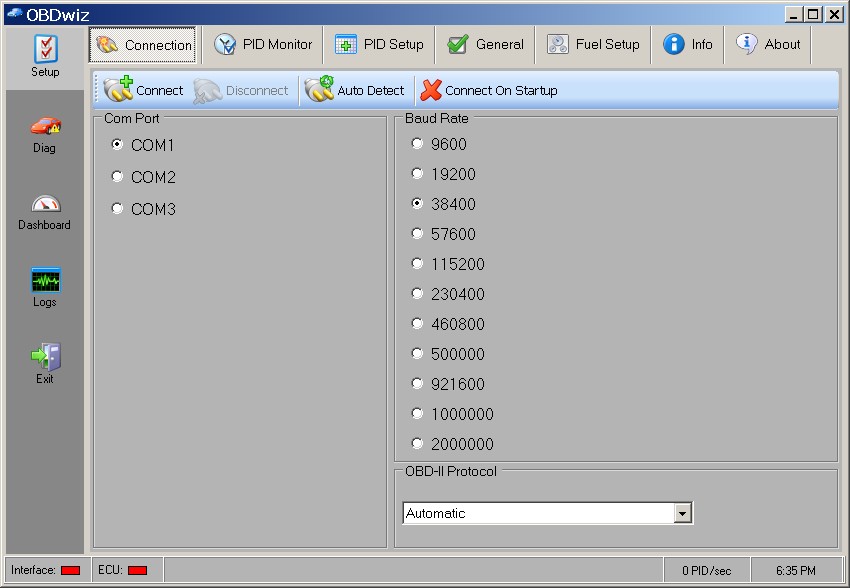OBDwiz is a powerful Automotive Diagnostic Software For Laptop, included with every ScanTool.net PC-based scan tool. This comprehensive software provides a user-friendly interface for troubleshooting vehicle issues, monitoring performance, and improving fuel economy. This review will cover OBDwiz’s key features, system requirements, and functionality.
OBDwiz: Key Features for Automotive Diagnostics
OBDwiz boasts a wide array of features designed for both novice and experienced users. Its compatibility with all OBD-II compliant vehicles, including EOBD and JOBD, makes it a versatile tool for various car models.
- Universal Compatibility: Works with all PC-based scan tools from ScanTool.net and supports all OBD-II compliant vehicles.
- Customizable Dashboards: Personalize your display with customizable dashboards to monitor critical data in real-time.
- Fuel Economy Monitoring: Track fuel consumption in MPG or km/l and identify areas for improvement.
- Real-Time Data Display: Monitor various parameters, including speed, RPM, engine load, and more, with a real-time dashboard display featuring multiple trip meters.
- Data Logging and Playback: Record and playback monitored data for in-depth analysis and troubleshooting. Data can be logged in CSV format for use in spreadsheet programs.
- Diagnostic Trouble Codes (DTCs): Read and clear DTCs to identify and resolve vehicle issues, turning off the “Check Engine” light.
- Freeze Frame Data: Access a snapshot of vehicle parameters at the moment a DTC was set for precise diagnostics.
- Battery Voltage Monitoring: Keep track of battery health and identify potential problems.
- Day and Night Modes: Switch between day and night display modes for optimal visibility in various lighting conditions. Customizable skins are available for both modes.
- English and Metric Units: Choose between English and metric units for personalized preferences.
- Statistical Calculations: Perform statistical analysis on data, including minimum, maximum, and mean values.
- Extensive PID Support: Over 90 supported PIDs provide comprehensive vehicle data access.
- Control over Polling Rates and Priorities: Fine-tune the software’s performance by adjusting polling rates and priorities.
- Vehicle Information Display: Access important vehicle information, such as VIN number and calibration ID.
- OBD Console: Send commands directly to the vehicle for advanced diagnostics and troubleshooting.
- Free Unlimited Updates: Enjoy free updates for all releases within the same major version number.
System Requirements for OBDwiz
OBDwiz is designed to run on Windows Vista or newer operating systems with the Microsoft .NET 2.0 Framework. It is compatible with various ScanTool.net OBD interfaces, ensuring seamless connectivity.
- Operating System: Windows Vista SP2, Windows 7, Windows 8, Windows 8.1, and Windows 10 (Windows XP is not supported).
- Screen Resolution: 640×480 or higher.
- OBD Interface: OBDLink MX Bluetooth, OBDLink LX Bluetooth, OBDLink MX Wi-Fi, or OBDLink SX.
OBDwiz: A Powerful Automotive Diagnostic Software for Laptop
OBDwiz is a comprehensive and versatile automotive diagnostic software for laptop users. Its user-friendly interface, extensive features, and broad compatibility make it an invaluable tool for anyone looking to diagnose and resolve vehicle issues, monitor performance data, and improve fuel efficiency. From reading and clearing trouble codes to customizing dashboards and logging data, OBDwiz empowers users with the information they need to keep their vehicles running smoothly.