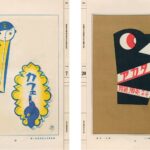The Xhorse Multi Prog is a powerful ECU and TCU programmer that allows users to read, write, and clone data from a wide range of vehicles. This article focuses on where to download the Xhorse Multi Prog software, its features, and how to use it. We’ll cover everything from basic functionalities to advanced features like checksum correction and expert mode.
The Xhorse Multi Prog software is essential for utilizing the full potential of the programmer. Fortunately, downloading the Xhorse Multi Prog software is free and readily available. You can download the latest version directly from the official Xhorse website: http://dl.xhorse.com/product/multiProg/Multi-PROG.exe.
Key Features of Xhorse Multi Prog Software
The software boasts a user-friendly interface and provides a comprehensive suite of functions:
ECU and TCU Programming
- Read, Write, and Clone: Modify engine maps, transmission parameters, and immobilizer settings. Supports various ECU and TCU manufacturers including Bosch, Continental, Delphi, Marelli, and Siemens.
- Wide Vehicle Coverage: Works with a broad range of vehicles including VAG, BMW, Mercedes-Benz, GM, Ford, Nissan, Hyundai, Kia, and more. Specific supported ECUs and TCUs are constantly updated and available within the software database.
- ISN Reading: Directly read the ISN (Immobilizer Security Number) from BMW N20, N55, and other supported ECUs.
Advanced Functionalities
- Checksum Correction: Supports checksum correction for EDC16/EDC17 ECUs, ensuring data integrity after modifications.
- MQB Functionality: Includes a free MQB48 license for NEC35XX operations when bound with a VVDI2 full version or Key Tool Plus. Also supports MQB ELV read/write and RH850 dashboard processor programming (requires a separate RH850 cable).
- Expert Mode: Enables batch writing of chips, significantly increasing efficiency for experienced users.
Additional Capabilities
- EEPROM and MCU Programming: Read and write data from various EEPROM and MCU chips, including MC9S08, MC68HC(9)12, MC9S12, V850, H8X, R8C, PCF79XX series, and more.
- Immo Module Programming: Supports programming of various immo modules from manufacturers like Porsche, Land Rover, Mercedes-Benz, Volvo, VW, and Audi.
- Dashboard Programming: Read and write data from dashboards of various car brands including VW, Honda, Hyundai, and Kia.
- Third-Party Plugin Support: Extends functionality through third-party plugins, providing a platform for customized data processing and modification services.
- Lifetime Free Updates: Benefit from continuous software and firmware updates, ensuring compatibility with the latest vehicle models and features.
Using the Xhorse Multi Prog Software
The software is designed for intuitive use. After downloading and installing the software, connect the Xhorse Multi Prog device to your computer via USB. The software interface will guide you through the process of selecting the appropriate vehicle, ECU/TCU, and operation. Detailed connection diagrams and instructions are available within the software database.
Conclusion
The Xhorse Multi Prog, coupled with its powerful and freely downloadable software, offers a comprehensive solution for automotive professionals and enthusiasts. Its wide-ranging capabilities, continuous updates, and user-friendly interface make it a valuable tool for various automotive programming tasks. For more detailed instructions and support, refer to the official Xhorse website and user manual. Download the Xhorse Multi Prog software today and unlock the full potential of your device.