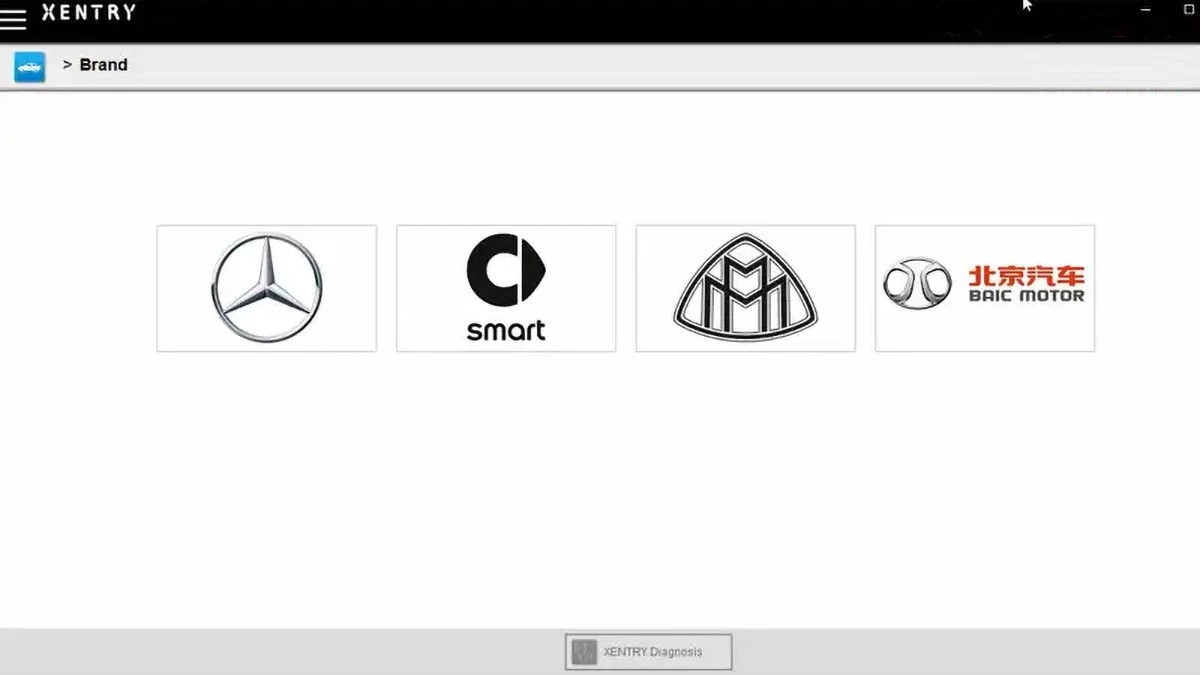Xentry Mercedes Software is the official diagnostic and programming system used by Mercedes-Benz dealerships and workshops worldwide. This comprehensive software provides in-depth access to all vehicle systems, allowing technicians to diagnose faults, program modules, and perform advanced troubleshooting. This guide explores the capabilities of Xentry, its installation process, and common troubleshooting tips.
What is Xentry Mercedes Software?
Xentry is a powerful diagnostic platform that interfaces with Mercedes-Benz vehicles using a compatible diagnostic interface, such as the SD Connect C4 or C5. The software provides detailed information about the vehicle’s electronic control units (ECUs), allowing technicians to read and clear fault codes, view live data streams, perform actuations, and program new modules. Xentry also integrates with other Mercedes-Benz systems like the Electronic Parts Catalog (EPC) and Workshop Information System (WIS) to provide a complete diagnostic and repair solution. It supports a wide range of Mercedes-Benz models, including cars, trucks, and vans, up to the year 2024. For 2025 models (and some 2020 models), a specific Xentry certificate may be required for full functionality.
Key Features of Xentry Mercedes Software
- Comprehensive Diagnostics: Diagnose all vehicle systems, including engine, transmission, ABS, airbags, and more.
- Fault Code Reading and Clearing: Read and clear diagnostic trouble codes (DTCs) to identify the root cause of problems.
- Live Data Streaming: Monitor real-time data from various sensors and actuators to analyze system performance.
- Actuations and Tests: Perform component actuations and run system tests to pinpoint faulty components.
- Programming and Coding: Program new control modules and perform coding adjustments to customize vehicle features.
- Guided Troubleshooting: Access guided diagnostic procedures and repair instructions to streamline the repair process.
- Integration with EPC and WIS: Seamlessly access parts information and workshop manuals for comprehensive repair support.
Installing Xentry Mercedes Software
Installing Xentry requires a dedicated computer that meets specific hardware and software requirements. Here is a general overview of the installation process:
-
System Requirements: Ensure your computer meets the minimum requirements: Windows 10 64-bit, 8GB RAM, Intel Core i5 or higher, and sufficient hard drive space (at least 110GB). .NET Framework 4.8 is also required.
-
Disable Security Software: Temporarily disable antivirus and firewall software to prevent interference with the installation process.
-
Mount the Installation Image: Mount the Xentry software installation image using a virtual drive or burn it to a DVD.
-
Run the Installer: Launch the Xentry setup executable and follow the on-screen instructions.
-
Activation: After installation, activate the software using a valid license key.
-
Post-Installation Configuration: Configure the software to connect to your diagnostic interface and vehicle.
Troubleshooting Xentry Installation Issues
-
Activation Errors: Ensure you are using a valid license key and that your computer is connected to the internet during activation.
-
Firewall Interference: Double-check that your firewall is disabled or configured to allow Xentry to communicate.
-
Disk Space: Verify that you have enough free disk space for the installation and operation of the software.
-
.NET Framework Errors: Make sure .NET Framework 4.8 is installed and enabled on your computer.
Conclusion
Xentry Mercedes software is an indispensable tool for anyone working on Mercedes-Benz vehicles. Its comprehensive diagnostic and programming capabilities empower technicians to efficiently diagnose and repair complex automotive systems. By understanding the key features, installation process, and common troubleshooting tips, you can maximize the effectiveness of this powerful software. For further assistance or to obtain a licensed version of Xentry, consult with an authorized Mercedes-Benz dealer or a reputable diagnostic equipment supplier. Obtaining software and activation keys from unofficial sources is not recommended as this may lead to functionality issues and security risks. Always prioritize using legitimate and authorized software to ensure optimal performance and vehicle safety.