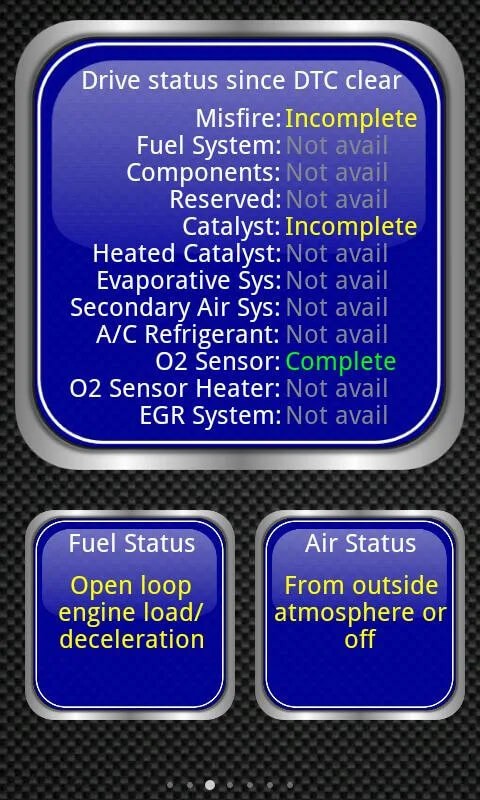Torque Pro Apk is a powerful diagnostic tool that transforms your Android device into a sophisticated car scanner. Connecting via an OBD2 Bluetooth adapter, Torque Pro allows you to monitor your vehicle’s performance in real-time, diagnose issues, and even clear check engine lights. This comprehensive guide explores the features and benefits of this must-have app for car enthusiasts and everyday drivers alike.
Understanding Torque Pro APK: A Deep Dive
Torque Pro leverages the On-Board Diagnostics II (OBD2) port found in most modern vehicles to access a wealth of data. This data is then translated into user-friendly metrics and displayed on your Android device. But Torque Pro is more than just a data reader; it’s a comprehensive diagnostic tool.
Connecting to Your Car
Connecting Torque Pro to your vehicle is simple. You’ll need an OBD2 Bluetooth adapter, readily available online. Once paired with your Android device, Torque Pro will automatically establish a connection with your car’s computer.
Real-time Monitoring: Keeping an Eye on Performance
Torque Pro provides real-time data on various crucial parameters, including:
- Engine Speed (RPM): Monitor your engine’s revolutions per minute.
- Vehicle Speed: Accurate speed tracking independent of your car’s speedometer.
- Coolant Temperature: Keep an eye on your engine’s operating temperature.
- Intake Air Temperature: Monitor the temperature of the air entering your engine.
- Fuel Pressure: Track fuel system pressure for optimal performance.
- And much more: Access a plethora of other data points depending on your vehicle.
Diagnosing Trouble Codes: Deciphering the Check Engine Light
One of Torque Pro’s most valuable features is its ability to read and interpret Diagnostic Trouble Codes (DTCs), more commonly known as check engine light codes. When your car’s computer detects a problem, it stores a DTC. Torque Pro not only displays these codes but also provides descriptions to help you understand the issue. You can then research the code and potentially fix the problem yourself, saving money on diagnostic fees.
Customizable Dashboard: Tailoring the Experience
Torque Pro offers a highly customizable dashboard, allowing you to display the information that matters most to you. You can choose from a wide range of gauges, dials, and graphs, arranging them in a layout that suits your preferences.
Beyond Diagnostics: Additional Features
Torque Pro’s functionality extends beyond diagnostics. It also includes features like:
- GPS Tracking and Logging: Record your driving routes and track various performance metrics along the way.
- Performance Testing: Conduct acceleration and braking tests to measure your vehicle’s performance.
- Emission Testing Readiness: Check if your car is ready for emissions testing.
Conclusion: Torque Pro APK – Your Pocket Mechanic
Torque Pro APK empowers you to take control of your car’s maintenance and diagnostics. By providing real-time data, diagnostic trouble codes, and a customizable interface, Torque Pro puts the power of a professional scan tool in the palm of your hand. Whether you’re a seasoned car enthusiast or a casual driver, Torque Pro is an invaluable tool for understanding and maintaining your vehicle. Download Torque Pro APK today and unlock the secrets hidden within your car.