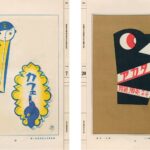Tired of outdated maps on your Mercedes-Benz navigation system? Want the latest roads and points of interest without the hefty dealer price tag? You’re in luck! This guide reveals a legitimate method to update your Garmin-based Audio 20 navigation system to the most recent maps using a free download. This method works by leveraging an anomaly in the official Mercedes-Benz update software, allowing you to bypass the usual 60-day update restriction. This is not a hack or illegal modification; it simply utilizes the intended functionality in an unconventional way.
Preparing for the Update
Before you begin, it’s crucial to ensure you have the correct tools and understand the process. This method applies specifically to Mercedes-Benz vehicles equipped with the Audio 20 system using a Garmin navigation SD card, not the Becker COMAND system. Confirm your system type before proceeding. You’ll need a 32GB SD card (newer maps exceed 19GB and won’t fit on older 16GB cards), a PC with an SD card reader, and a stable internet connection.
Downloading the Mercedes Download Manager (DLM)
The key to this process is the official Mercedes Download Manager (DLM). Download the latest version (3.0.12 or higher) from a reputable source (check the Mercedes-Benz website or owner’s forums). Older versions may not function correctly. Note: this guide refers to DLM 3.0.12 for R172 models; if your vehicle has a different NTG system with a widescreen display, you may need a different DLM version. You can run the DLM directly from the .exe file after extracting it with a program like 7Zip, no installation required. The default username and password are DLM and DLM (in capitals).
Backing Up Your Existing Navigation Data
This is the most important step. Before making any changes, back up your current SD card using the DLM backup tool. This will allow you to restore your original navigation data if any issues arise during the update process. The backup process may take several hours depending on your SD card reader speed, but it’s an essential precaution.
Resetting the Audio 20 System
This crucial step triggers the anomaly that allows for the map update. With your Garmin SD card inserted in the Audio 20 system, navigate to Vehicle > Reset Settings within the Audio 20 menu (not the Navigation menu). This will reset the Audio 20 system to its factory defaults, effectively resetting the 60-day update timer for the navigation SD card. You will lose some personalized settings, but these can be easily reconfigured.
After the reset, allow the Audio 20 system to fully restart and confirm that the Garmin Navigation system is functioning correctly. It’s recommended to leave your car outside with the ignition on for a few minutes to allow the system to connect to the Mercedes-Benz servers and authenticate the reset. This ensures the system recognizes your VIN and SD card for the update process.
Updating Your Maps
With the Audio 20 system reset, insert the SD card back into your PC and launch the DLM. The software should automatically detect a new map update (and potentially a software update if you haven’t already performed one). Follow the on-screen prompts to download and install the latest map data. This process can take several hours due to the large file size.
Occasionally, the update may not activate immediately after installation. Try clicking the “Activate” button a few times. If it still doesn’t activate, restart the DLM. The software should detect the cancelled update and automatically reinstall and activate it. Safely eject the SD card from your PC using the “Eject” function in Windows Explorer to prevent data corruption. Finally, insert the updated SD card back into your Mercedes-Benz. You should now have the latest maps available! You can verify the updated map version by navigating to Navigation > Settings > My Maps in your Audio 20 system.
Conclusion
By following these steps, you can successfully update your Mercedes-Benz navigation system with the latest maps for free. Remember to always back up your original data before starting the process. While this method exploits an unintended loophole, it leverages the official Mercedes-Benz software and doesn’t involve any illegal modifications. Enjoy your updated navigation experience!