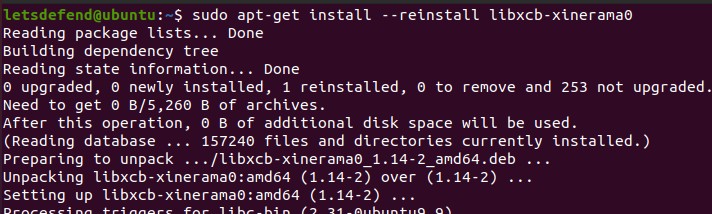The Interactive Disassembler (IDA) is a cornerstone tool in reverse engineering. This guide focuses on installing the free version of IDA on Ubuntu and provides an overview of its capabilities. Understanding reverse engineering is crucial for various cybersecurity roles, making Ida Disassembler Free an invaluable resource.
Why Reverse Engineering is Essential
Reverse engineering allows you to dissect software to understand its inner workings. This skill is paramount for:
- Incident Responders: Analyzing malware to understand its impact and develop containment strategies.
- Malware Analysts: Identifying malicious code and understanding its functionality to create effective countermeasures.
- Penetration Testers: Discovering vulnerabilities in systems by examining their code.
- Vulnerability Researchers: Identifying and exploiting software weaknesses to improve security.
- Software Developers: Understanding how software functions at a low level to debug, optimize, or improve code. IDA Disassembler Free empowers these professionals with the necessary tools to perform in-depth analysis.
What is IDA Disassembler Free?
IDA Disassembler Free translates machine code into a human-readable assembly language representation. It supports various executable formats across different processors and operating systems, including debugging capabilities for Windows PE, Mac OS X Mach-O, and Linux ELF files. This free version provides a robust foundation for those new to reverse engineering. While a commercial version exists with advanced features, IDA Disassembler Free offers significant functionality for many tasks.
Installing IDA Disassembler Free on Ubuntu
Prerequisites:
- Ubuntu operating system (physical or virtual machine)
- Stable internet connection
- Hypervisor (if using a virtual machine)
Installation Steps:
-
Install Dependencies: Ensure a smooth installation by reinstalling the
libxcb-xinerama0library:sudo apt-get install --reinstall libxcb-xinerama0 -
Download IDA Free: Download the “IDA Free for Linux” installer from the official Hex-Rays website: https://hex-rays.com/ida-free/.
-
Grant Execution Permissions: Navigate to the download directory and make the installer executable:
chmod +x idafree84_linux.run -
Run the Installer: Execute the installer:
./idafree84_linux.runFollow the on-screen prompts to complete the installation.
-
Launch IDA: Locate the
ida64executable within the installation directory (e.g.,/home/<user>/idafree-8.4/) and run it. -
Test Installation: Open a sample executable (e.g.,
wget) using File > Open to verify functionality.
Conclusion
IDA Disassembler Free is a powerful tool for anyone venturing into reverse engineering. This guide provides a comprehensive walkthrough for installing and verifying its functionality on Ubuntu. By leveraging this free resource, aspiring security professionals and developers can gain invaluable insights into software analysis.