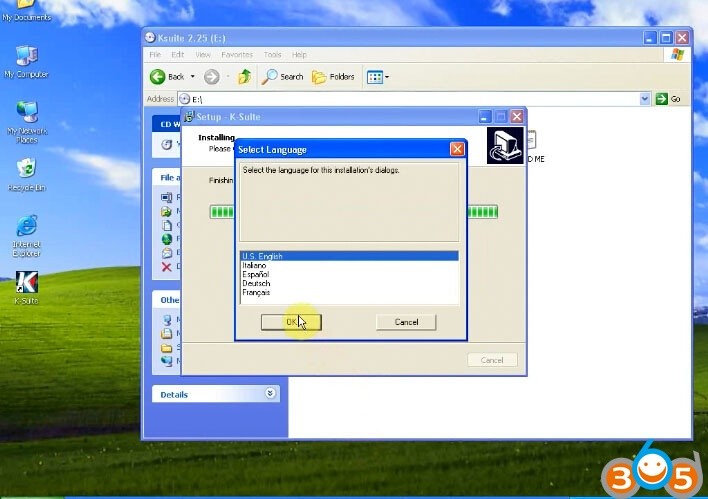KTAG, a powerful ECU programming tool, requires proper installation for optimal performance. This guide provides a comprehensive walkthrough on How To Install Ktag using KSuite 2.25 software, specifically for the SE135 hardware version. This version, Ktag firmware 7.020 with Ksuite 2.25, is confirmed working well. Other KTAG variations may have slightly different installation procedures.
Preparing for KTAG Installation
Before you begin, ensure you have the following:
- KTAG 7.020 (SE135 Hardware Version): This guide is specific to this version. Different hardware versions may require different drivers and installation steps.
- KSuite 2.25 Software: This software version is compatible with KTAG 7.020. Download a reliable copy from a trusted source.
- Windows XP Operating System: KSuite 2.25 is confirmed to work with Windows XP. Compatibility with other operating systems is not guaranteed.
- Removable Storage Device (e.g., USB Drive): Used for transferring installation files.
KTAG Installation Steps with KSuite 2.25
Follow these steps carefully to install KTAG and KSuite 2.25:
- Initial KSuite Installation:
- Locate the KSuite 2.25 installation files on your removable storage device (typically in a folder named “Ksuite_222_v2” within “Ksuite 2.25”).
- Run the KSuite setup executable.
- Follow the on-screen prompts, clicking “Next” until the installation is complete.
- Accept the license agreement and select your preferred language.
- Replacing Old KSuite Files:
- After the initial installation, locate the installed KSuite folder on your C: drive (typically “C:/KSuite”).
- Important: Delete all files and folders within the “C:/KSuite” directory.
- Copy all files and folders (except the “help” folder) from the “Ksuite 2.25” folder on your removable storage device into the now empty “C:/KSuite” directory.
- Copy the “help” folder from the “Ksuite 2.23” folder (if available on your removable drive) into the “C:/KSuite” directory. This ensures compatibility.
- Installing DataLoader Drivers:
- Locate the driver installation files for the DataLoader on your removable storage device.
- Run the driver installation executable and follow the on-screen prompts.
- Verifying the Installation:
- Connect your KTAG device to your computer.
- Open the KSuite application from the “C:/KSuite” directory.
- The software should now display “KTAG 2.25,” indicating successful installation. You should see the hardware information displayed correctly. If it shows “Kess v2”, repeat steps 2 and 3.
Using KTAG with KSuite 2.25
Once installed, KTAG allows you to read and write ECU data. Always refer to the KTAG user manual and wiring diagrams for specific vehicle applications. Using the software incorrectly can damage the ECU.
Troubleshooting
If you encounter issues during installation, double-check the following:
- Correct Hardware Version: Ensure you are using KTAG 7.020 SE135.
- Software Compatibility: Confirm you are using KSuite 2.25.
- Driver Installation: Verify that the DataLoader drivers are correctly installed. Check Device Manager for any errors.
- File Replacement: Ensure all old KSuite files were deleted and replaced with the correct versions.
This guide provides a detailed overview of how to install KTAG with KSuite 2.25. Always consult the official documentation and resources for the most accurate and up-to-date information. Remember to back up your ECU data before making any modifications.