An iPhone stuck in recovery mode, showing the iTunes logo and a cable, can be frustrating. This guide provides step-by-step instructions on how to get your iPhone out of recovery mode and back to working order.
Force Restart Your iPhone
The first step to try is a force restart. This process differs depending on your iPhone model:
-
iPhone 8 or later, including iPhone SE (2nd and 3rd generation): Press and quickly release the Volume Up button. Press and quickly release the Volume Down button. Then, press and hold the Side button until the Apple logo appears.
-
iPhone 7 or iPhone 7 Plus: Press and hold both the Side and Volume Down buttons simultaneously. Keep holding them until the Apple logo appears.
-
iPhone 6s or earlier, iPad with Home button, iPod touch (6th generation or earlier): Press and hold both the Home and the Top (or Side) buttons simultaneously. Keep holding them until the Apple logo appears.
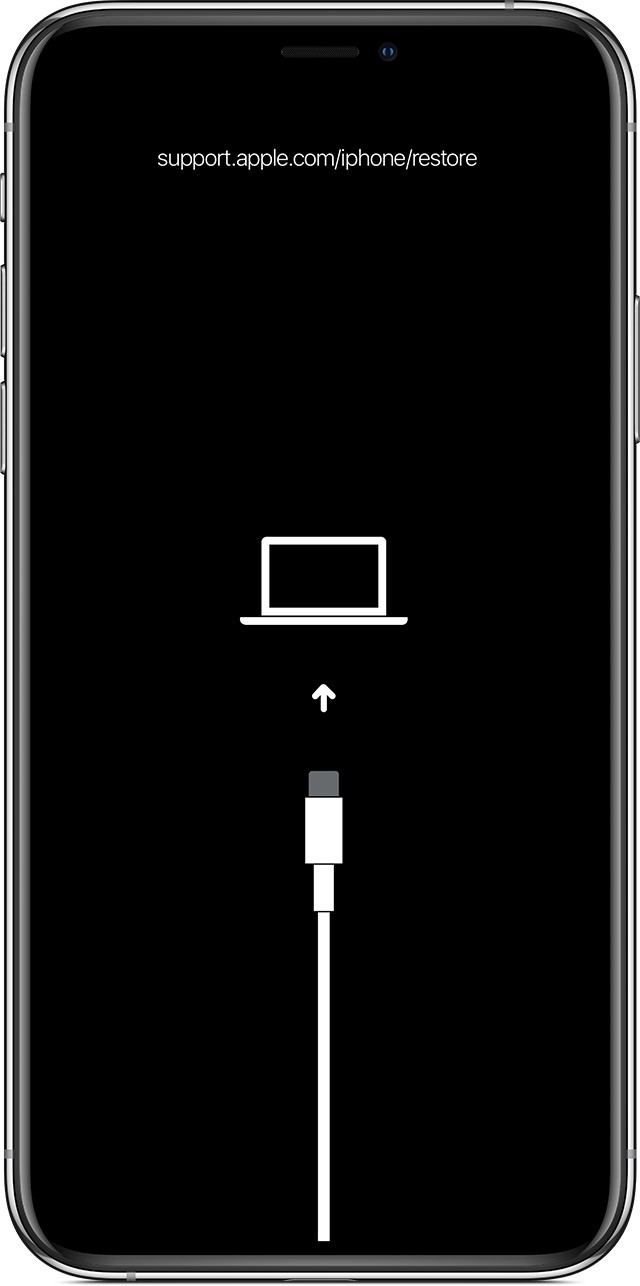 Force restarting an iPhone X
Force restarting an iPhone X
Update or Restore with Your Computer
If the force restart doesn’t resolve the issue, you’ll need to connect your iPhone to a computer and use either Finder (macOS Catalina or later) or iTunes (macOS Mojave or earlier, or Windows).
-
Connect Your iPhone: Use the cable that came with your iPhone to connect it to your computer.
-
Open Finder or iTunes: Launch Finder if you have a Mac running macOS Catalina or later. If you have a Mac running macOS Mojave or earlier, or a Windows PC, open iTunes. You should see a message indicating a problem with your iPhone.
-
Choose Update: Select the “Update” option. This will attempt to reinstall iOS without erasing your data. If the update takes longer than 15 minutes, your iPhone might exit recovery mode, and you’ll need to repeat these steps.
When to Seek Further Assistance
If the above steps fail and your iPhone remains stuck in recovery mode, you might need professional help. Contact Apple Support if you encounter any of these situations:
-
Your iPhone displays a black screen even after charging, force restarting, or following the steps outlined above.
-
You hear alerts, sounds, or vibrations, but the screen remains black.
-
The screen is unresponsive to touch.
-
A button on your iPhone is broken or stuck, preventing a force restart.
-
Your iPhone is stuck on the Apple logo, displays a solid color, or isn’t recognized in Finder or iTunes.

