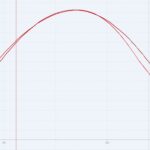Getting locked out of your Honda radio can be frustrating. Fortunately, retrieving your Honda radio code is usually a straightforward process. This guide provides a step-by-step approach to help you get your Honda radio code and get back to enjoying your favorite tunes.
Finding Your Honda’s VIN
The first step in obtaining your Honda radio code is locating your Vehicle Identification Number (VIN). Your VIN is a unique 17-character code that identifies your specific vehicle. You can usually find it in these locations:
- Driver’s Side Dashboard: Look near the windshield, where the dashboard meets the glass.
- Driver’s Side Doorjamb: Check the sticker on the doorjamb near the latch.
- Vehicle Documents: Your VIN is also on your car’s registration, title, and insurance documents.
Locating Your Radio’s Serial Number
Next, you’ll need your radio’s serial number. This number is usually found on a label affixed to the radio itself. To access the label, you may need to partially remove the radio from the dashboard. Consult your owner’s manual for instructions on how to safely remove your radio. The serial number may also be printed on a sticker in your glove compartment or owner’s manual.
Obtaining the Radio Code
Once you have your VIN and radio serial number, there are several ways to get your Honda radio code:
- Honda Dealer: Contact your local Honda dealership. They can look up your radio code using your VIN and serial number.
- Online Honda Radio Code Retrieval: Honda offers an online service where you can enter your VIN and serial number to retrieve your radio code. This is often the fastest and most convenient option. Search online for “Honda radio code retrieval” to find the official Honda website for this service.
Entering the Radio Code
After obtaining your code, it’s time to enter it into your radio:
- Turn On the Radio: If your radio is displaying “CODE,” you’re ready to proceed. If not, you may need to turn the ignition on without starting the engine.
- Enter the Code: Use the radio preset buttons (numbered 1-6) to enter the code. You may need to press and hold certain buttons to enter numbers. Refer to your owner’s manual for specific instructions.
- Confirm the Code: After entering the code, press the appropriate button to confirm (often the “AM/FM” or “Enter” button). Your radio should unlock.
Troubleshooting
If you encounter problems:
- Double-Check the Code: Ensure you entered the code correctly. Incorrect entries can lock the radio further.
- Contact Honda Support: If you’re unable to obtain or enter the code, contact Honda customer support or your local dealership for assistance.
Conclusion
Retrieving your Honda radio code is a manageable process. By following these steps, you can quickly unlock your radio and enjoy your music again. Remember to keep your radio code in a safe place for future reference.