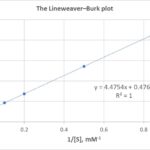The J1939 protocol is the backbone of communication in modern heavy-duty vehicles, especially those equipped with Cummins engines. When issues arise, understanding and diagnosing J1939 fault codes is crucial. The Cummins J1939 Data Link Diagnostic Tool, integrated within INSITE software, provides a powerful solution for efficiently troubleshooting these complex systems. This tool allows technicians to pinpoint the source of J1939 malfunctions, reducing downtime and repair costs.
Cummins J1939 Fault Code Diagnosis: A Deep Dive
This diagnostic tool provides detailed insights into the J1939 network, displaying component information, voltage readings, and bus load data. This information can be instrumental in identifying the root cause of communication errors within the system. By utilizing the Cummins INLINE 7 adapter connected to the vehicle’s 3-pin service connector, the tool provides real-time data, enabling technicians to isolate faults within the wiring harness or specific components.
Key Advantages of Using the J1939 Data Link Diagnostic Tool
This powerful tool offers several significant benefits compared to traditional diagnostic methods:
- Faster Troubleshooting: Pinpoint the problem area quickly, eliminating the need for extensive harness inspections.
- Precise Fault Isolation: Differentiate between device malfunctions, wiring harness issues, power supply problems, and J1939 supply issues.
- Reduced Repeat Visits: Confidently identify the root cause, minimizing the need for return trips and increasing customer satisfaction.
- Minimized Collateral Damage: Avoid potential damage to connectors and wiring often caused by traditional multimeter probing.
- Simplified Connection: Connect at a single point for streamlined diagnostics, eliminating confusion and saving time.
- Comprehensive Fault Isolation: Troubleshoot OEM harness malfunctions, including aftertreatment interface harness issues.
Accessing the J1939 Data Link Diagnostic Tool in INSITE
The tool is located within the INSITE software under the “Tools” menu. Opening the tool disconnects other ECM connections to reduce bus load and prevent intermittent communication issues during diagnosis.
Utilizing the J1939 Diagnostic Tool: A Step-by-Step Guide
Before initiating troubleshooting, ensure the following steps are completed:
- Key Off: Turn the ignition key to the OFF position.
- Connect INLINE 7: Connect the Cummins INLINE 7 adapter to the vehicle’s 3-pin service connector.
- Set File Path: Designate a file location for saving diagnostic logs.
- Connect: Click the “Connect” button within the J1939 Data Link Diagnostic Tool Settings tab.
- Record: After establishing a successful connection, initiate data recording by clicking the “Record” button.
- Key On: Turn the ignition key to the ON position.
Analyzing the Data: Identifying Common J1939 Fault Scenarios
The INSITE service procedure provides detailed guidance on analyzing the recorded data. Five common scenarios are outlined, each with specific diagnostic steps:
- Inactive Fault Codes: Troubleshoot previously active fault codes that are now inactive.
- Active Fault Codes: Diagnose active J1939 fault codes exhibiting abnormal update rates.
- Short to Ground: Identify and resolve scenarios where the J1939 voltage is below 1 volt, disrupting communication.
- Short to Voltage: Address situations where J1939 voltage exceeds 11 volts, causing communication failures.
- Shorted J1939 Wires: Diagnose scenarios with normal J1939 voltage but lacking communication between components.
By using the average J1939 voltage and bus load values displayed in the Component Status and CAN Voltage tab, technicians can quickly determine the appropriate troubleshooting scenario and follow the guided steps within INSITE to isolate the root cause of the Cummins Code J1939 issue. This systematic approach ensures efficient and accurate repairs, minimizing downtime and maximizing vehicle performance.
Conclusion
The Cummins J1939 Data Link Diagnostic Tool provides a comprehensive solution for troubleshooting complex communication issues in modern vehicles. By offering detailed data analysis and guided procedures, this tool empowers technicians to quickly and accurately diagnose J1939 fault codes, ensuring efficient repairs and minimizing vehicle downtime. Understanding and utilizing this tool is essential for anyone working with Cummins-powered equipment.