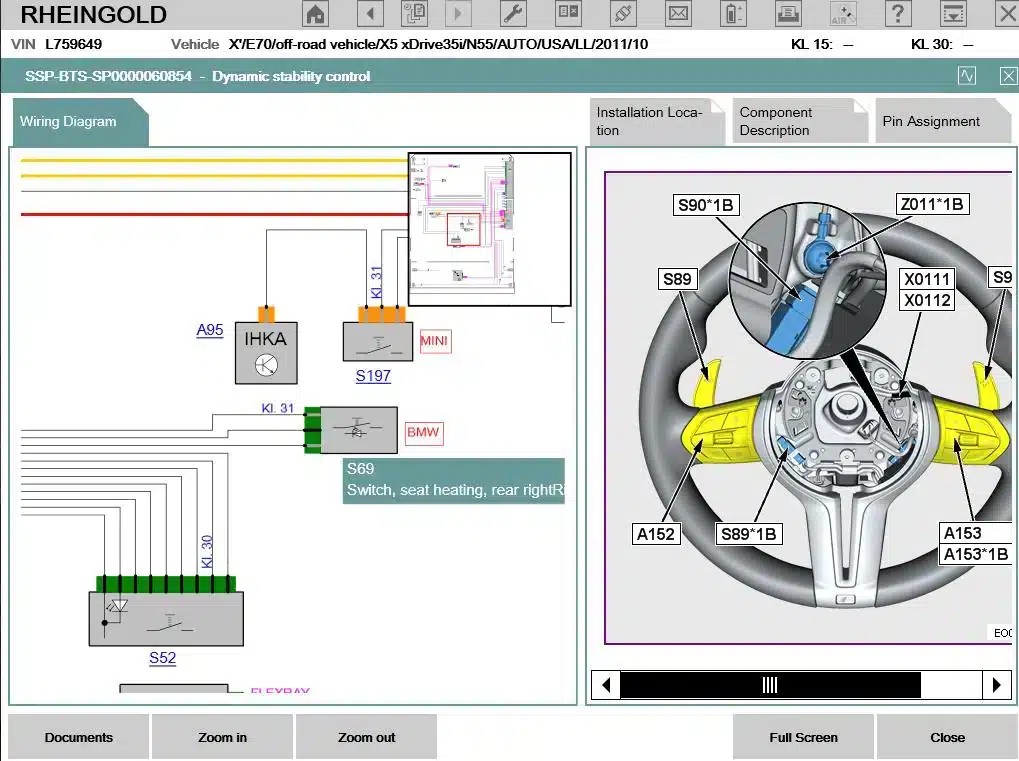BMW ISTA (Integrated Service Technical Application) is essential software for diagnosing and programming BMW vehicles. This guide focuses on the BMW ISTA download for 2024, outlining its features, system requirements, and installation process. Whether you’re a professional technician or a dedicated BMW enthusiast, understanding ISTA is crucial for maintaining and repairing your vehicle.
What is BMW ISTA?
ISTA-P (programming) and ISTA-D (diagnosis). ISTA-P, the focus of this article, handles programming, coding, and flashing control units in BMW vehicles. This includes tasks like updating software, customizing vehicle features, and performing complex coding procedures.
Image: BMW ISTA-P Software Interface
Key Features of BMW ISTA-P
ISTA-P offers a wide range of functionalities for in-depth vehicle management:
- Programming and Coding: Update and modify vehicle modules, enabling customization of features and functionalities.
- ECU (Engine Control Unit) Flashing: Reflashing ECUs with updated software to address performance issues or add new features.
- Vehicle Retrofits: Install and integrate new accessories or components, configuring them seamlessly with the vehicle’s systems.
- Diagnostics and Troubleshooting: Identify and resolve issues through comprehensive diagnostic capabilities.
- Automatic VIN Recognition: Streamlines the process by automatically identifying the vehicle’s VIN (Vehicle Identification Number).
- Key Programming: Program new keys and remotes for seamless vehicle access and operation.
System Requirements for BMW ISTA Download 2024
Ensure your system meets these requirements for optimal performance:
- Operating System: Windows 10 64-bit
- Processor: Intel Core i5 or higher recommended
- RAM: Minimum 8GB, 16GB or more recommended
- Storage: At least 250GB of free SSD space
- Interface: A compatible BMW diagnostic interface (e.g., ENET cable or ICOM)
Downloading and Installing BMW ISTA
Finding a reliable source for the Bmw Ista Download 2024 is critical. While various online sources exist, ensure you choose a reputable provider to avoid potential issues with corrupted files or malware.
The installation process generally involves extracting the downloaded files and following the on-screen prompts. Detailed installation guides are often available online to assist you through the process.
Benefits of Using BMW ISTA
- Dealer-Level Functionality: Access the same diagnostic and programming capabilities as authorized BMW dealerships.
- Cost Savings: Perform maintenance and repairs yourself, potentially saving significant costs compared to dealership visits.
- Customization Options: Tailor your BMW to your specific preferences by coding and programming various features.
Conclusion
The BMW ISTA download 2024 offers powerful tools for diagnosing, programming, and maintaining your BMW. Whether you’re a professional technician or an enthusiastic owner, understanding and utilizing ISTA can significantly enhance your vehicle ownership experience. Remember to download the software from a trusted source and follow proper installation procedures for optimal performance. Always consult reputable sources for guidance and support.
Image: BMW ISTA-P Software