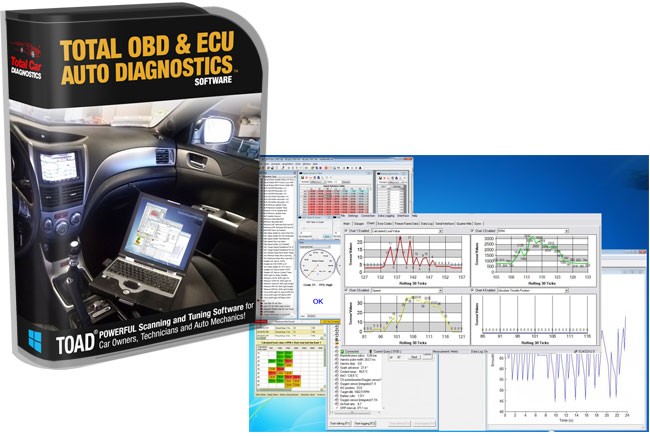Finding reliable OBD2 software for your Windows PC can be challenging with so many options available. This article highlights seven proven diagnostic software packages, vetted by experienced automotive technicians, to help you make the right choice. We focus on Windows-compatible software because of its prevalence in the automotive industry and its robust functionality compared to mobile apps.
Choosing the right OBD2 software can empower you to diagnose car problems, understand performance data, and potentially save money on repairs. While all OBD2 software performs the basic function of reading and clearing fault codes, the key differences lie in the depth of diagnostics, user interface, and additional features. Let’s delve into the top seven contenders for the Best Obd2 Software For Windows.
Top 7 OBD2 Diagnostic Software Packages for Windows
1. TOAD PRO
TOAD PRO offers comprehensive diagnostics, covering over 15,000 common car problems. It provides access to manufacturer-level data, allowing for in-depth analysis and even ECU remapping for performance tuning. Its live data monitoring with customizable graphs is a significant advantage for advanced users.
Key Features:
- In-depth diagnostics with manufacturer-level detail.
- ECU remapping capabilities for performance optimization.
- Live data monitoring with customizable visual graphs.
- Suitable for both home users and professional mechanics.
2. AutoEnginuity’s ScanTool
AutoEnginuity’s ScanTool offers brand-specific diagnostics for various manufacturers, including BMW, Ford, GM, and more. Its comprehensive coverage extends to ABS, airbag, transmission, and other critical systems. While powerful, it comes at a premium price point, making it more suitable for professional workshops.
Key Features:
- Brand-specific diagnostic capabilities.
- Deep system coverage, including ABS, airbag, and transmission.
- Bi-directional controls and adaptive resets.
- Data logging in various formats.
3. PCMScan
PCMScan is a feature-rich OBD2 software with visual charting, data logging, and real-time data playback. It supports a wide range of OBD hardware interfaces and covers most vehicles manufactured after 1996. However, it’s worth noting that the software hasn’t been updated recently, which might limit its compatibility with newer vehicle models and features.
Key Features:
- Customizable dashboards for personalized views.
- Dyno and Drag features for performance testing.
- Comprehensive data logging and playback capabilities.
- Supports various OBD hardware interfaces.
4. ProScan
ProScan, now part of the TOAD LITE package, boasts a user-friendly interface and consistent performance. It excels in accurate performance timing measurements, making it ideal for tracking performance gains after modifications. It’s compatible with standard ELM327 hardware and offers a balance of features and ease of use.
Key Features:
- User-friendly interface suitable for beginners.
- Accurate performance timing measurements (0-60 mph).
- Fuel economy adjustments and diagnostic report generation.
- Long-standing stability and consistent development.
5. OBD Auto Doctor
OBD Auto Doctor is a sophisticated diagnostic tool with a clean interface. It offers comprehensive data extraction and direct communication with the car’s OBD2 system. While powerful, its advanced features might be overwhelming for casual users.
Key Features:
- Sophisticated diagnostics with a clean interface.
- Comprehensive data extraction and analysis.
- Direct communication with the car’s OBD2 system.
- Built-in DTC database with over 14,000 codes.
6. Movi and Movi Pro
Movi and Movi Pro offer a simple yet reliable way to access and clear fault codes on Mac computers. The Pro version enables clearing DTCs, while the free version provides access to real-time data and historical fault codes.
Key Features:
- Simple and reliable interface for Mac users.
- Real-time data monitoring and historical fault code access.
- Ability to clear DTCs (paid version).
- Fuel consumption and economy monitoring.
7. EOBD Facile
EOBD Facile is a user-friendly OBD2 software for Mac, providing real-time diagnostics, vehicle information, and sensor data. It’s a good option for those seeking a simple and easy-to-use solution on the Mac platform. Its features are comparable to Movi, with the choice depending mainly on user interface preference.
Key Features:
- User-friendly interface for Mac users.
- Real-time diagnostics and sensor data display.
- Ability to clear check engine light.
- Records GPS data for analysis.
Choosing the Right OBD2 Software
The best OBD2 software for you depends on your needs and technical expertise. TOAD PRO and AutoEnginuity offer advanced features for professionals, while ProScan and EOBD Facile cater to a broader user base. Consider your budget, desired functionality, and the specific requirements of your vehicle when making your decision.