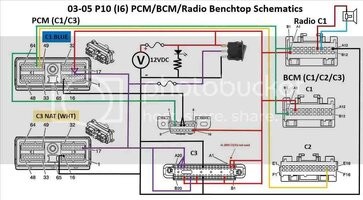A common misconception is that a Tech 2 diagnostic tool alone can program a Body Control Module (BCM). This isn’t the case. As a user on a GM forum accurately stated: “The Tech 2 alone cannot program the BCM. You need to connect to the Computer to download everything onto the Tech 2 and then use that to program the BCM.” This highlights a crucial aspect of Bcm Programming: it requires a connection to a computer with the necessary software (TIS2000) to download the programming files onto the Tech 2. Only then can the Tech 2 interface with the BCM and execute the programming procedure.
Utilizing a Benchtop Setup for BCM Programming
For those working outside of a vehicle, a benchtop setup can be beneficial for BCM programming. This involves creating a custom wiring harness to connect the Tech 2, the BCM, and a compatible Powertrain Control Module (PCM), often a Delphi P-10 PCM of the correct model year.
A reliable power supply and a UPS backup are crucial for this setup. Following a wiring schematic like the one developed by Bill Reid for a Tech 2 benchtop harness is highly recommended. This schematic includes provisions for the P-10 PCM, BCM, and Class 2 radio interfaces.
Key Components and Resources for BCM Programming
Acquiring a spare Delphi P-10 PCM, often found on eBay, is typically necessary for a successful benchtop configuration.
Once the hardware is assembled, the TIS2000 software’s SPS programming feature guides the user through the calibration module installation and update procedures. This process mirrors the steps taken when programming a BCM within a vehicle.
Bill Reid’s comprehensive thread on building a P-10 PCM benchtop harness with BCM and radio support offers invaluable insights: https://gmtnation.com/forums/threads/p10-pcm-benchtop-harness-with-bcm-radio-support.15270/
Additional information on P-10 PCM pin-out diagrams and practical benchtop harness experiences can be found in another helpful forum thread: https://gmtnation.com/forums/threads/how-to-make-a-gymko-tech-2-bench-top-test-harness.18272/
BCM programming requires more than just a Tech 2. A computer, specific software (TIS2000), and potentially a benchtop setup with a compatible PCM are essential for successful programming. Utilizing available resources and following established best practices are key to navigating this process effectively.