OBDwiz is a powerful Automotive Scanner Software For Pc, included with every ScanTool.net PC-based scan tool. This comprehensive software makes it easy to diagnose vehicle problems, improve fuel economy, clear check engine lights, and ensure emissions readiness. It’s user-friendly, touchscreen compatible, and even functions as a digital dashboard.
OBDwiz: System Requirements and Compatibility
OBDwiz is compatible with all ScanTool.net PC-based scan tools and runs on Windows Vista or newer PCs with the Microsoft .NET 2.0 Framework. Windows XP is not supported.
| Feature | Requirement |
|---|---|
| Operating System | Windows Vista SP2, Windows 7, Windows 8, Windows 8.1, and Windows 10 |
| Screen Resolution | 640×480 or higher |
| OBD Interface | OBDLink MX Bluetooth, OBDLink LX Bluetooth, OBDLink MX Wi-Fi, or OBDLink SX |
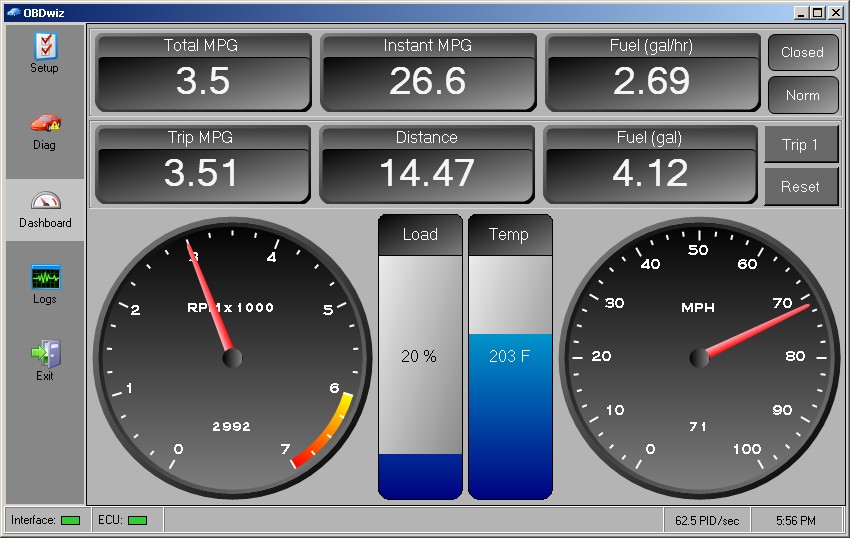
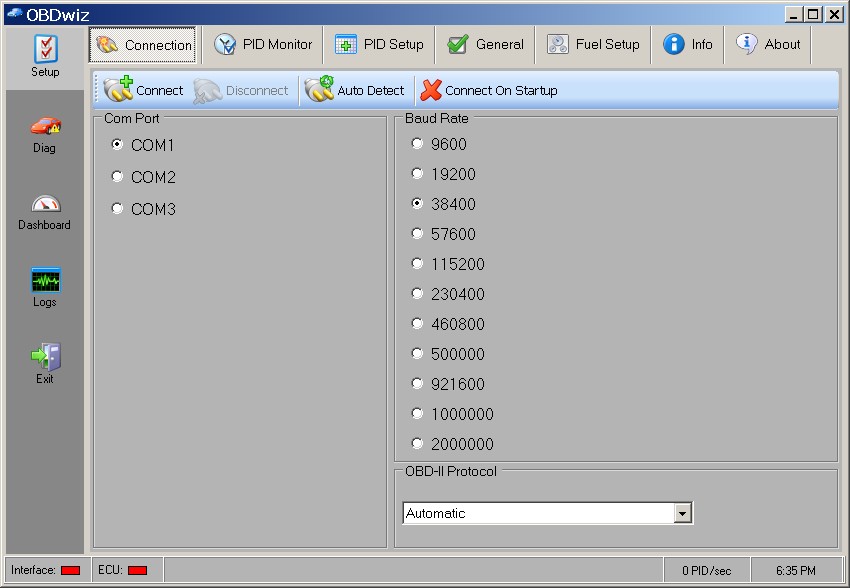
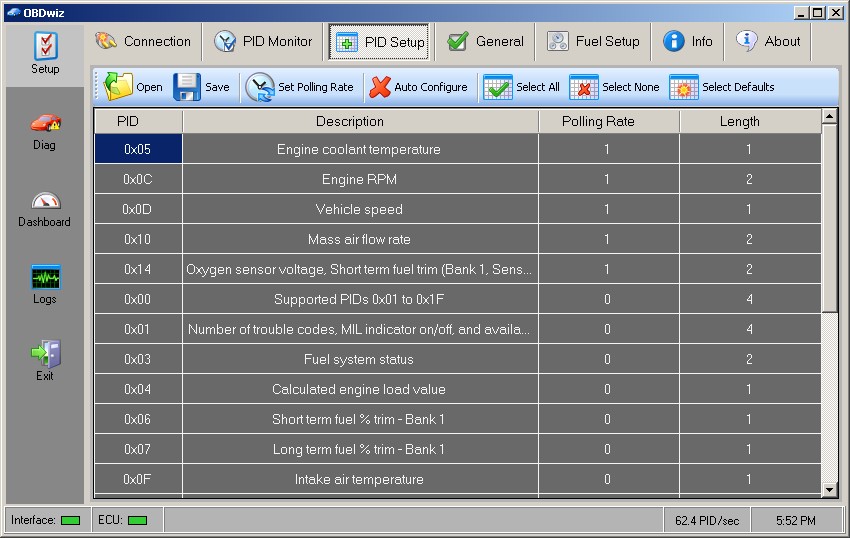
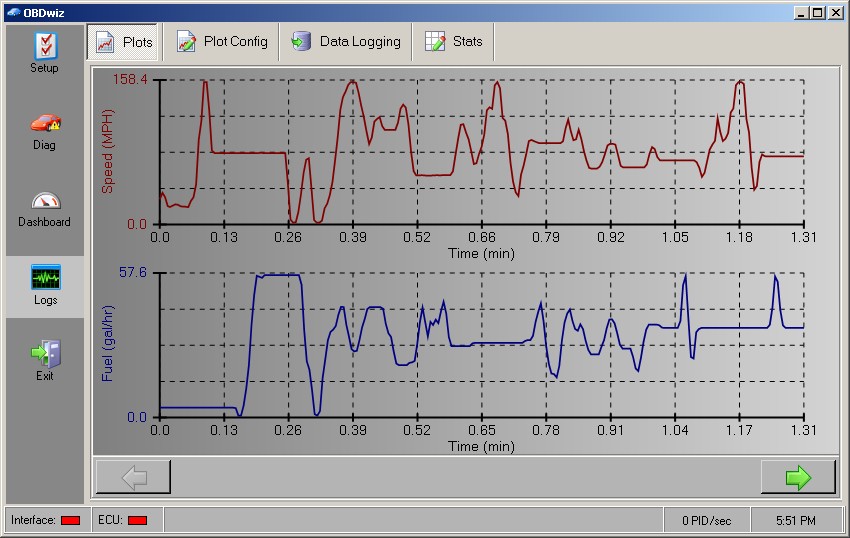
Key Features of OBDwiz Automotive Scanner Software
OBDwiz boasts a wide range of features designed for both novice and experienced users:
- Broad Compatibility: Works with all PC-based scan tools from ScanTool.net.
- Comprehensive Vehicle Support: Supports all OBD-II compliant vehicles, including EOBD and JOBD.
- Customizable Dashboards: Personalize your display with custom dashboards.
- Fuel Economy Monitoring: Calculate and track fuel economy in MPG or km/l.
- Real-Time Data: Display real-time data with multiple trip meters.
- Data Plotting: Plot real-time PID (Parameter ID) values for in-depth analysis.
- Data Recording and Playback: Record and playback monitored data for review.
- Data Logging: Log data to CSV format for use in spreadsheets.
- Diagnostic Trouble Codes: Read and clear diagnostic trouble codes (DTCs).
- Battery Voltage Monitoring: Display real-time battery voltage.
- Freeze Frame Data: Access freeze frame data to capture vehicle conditions at the time of a DTC.
- Day/Night Modes: Switch between day and night display modes for optimal visibility.
- Customizable Skins: Create custom skins for day and night modes.
- Unit Conversion: Supports both English and Metric units.
- Statistical Calculations: Perform statistical calculations such as min, max, and mean values.
- Extensive PID Support: Supports over 90 PIDs for comprehensive vehicle monitoring.
- Polling Rate Control: Control polling rates and priorities for efficient data retrieval.
- Vehicle Information: Display vehicle information, including VIN and calibration ID.
- OBD Console: Send commands directly to the vehicle using the OBD console.
- Processor Optimization: Designed for single and multi-core processors.
- Free Unlimited Updates: Enjoy free updates for all releases within the same major version.
Using OBDwiz: Connecting and Diagnosing
Connecting to your vehicle with OBDwiz is straightforward: select the COM port, baud rate, or use the “Auto Detect” feature. The software automatically identifies the correct OBD-II protocol. The PID Monitor helps optimize software performance, while the PID Setup allows customization of monitored parameters.
Additional Features and Functionality
OBDwiz offers various tabs for specific functions, including General settings, Fuel Setup, Info, About, Trouble Codes, Freeze Frame, Monitor Tests, PID Values, and Console for direct commands. The software also allows for custom dashboard creation, data plotting, and statistical analysis.
Conclusion
OBDwiz is a comprehensive and versatile automotive scanner software for PC, offering a wide range of features for diagnosing and monitoring vehicles. Its user-friendly interface, extensive compatibility, and powerful functionality make it an excellent choice for both professional mechanics and car enthusiasts. With free unlimited updates, OBDwiz provides ongoing value and ensures you always have access to the latest features and improvements.
