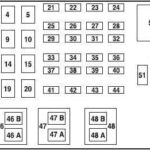Mikrotik routers, specifically the RB750gr3, can exhibit unpredictable behavior when using the auto-mac feature for bridge interfaces. According to Mikrotik’s official documentation, the bridge interface inherits the MAC address of the first port added to the bridge. However, a critical detail is that this assigned MAC address can change after a reboot, depending on the port numbering sequence. This can lead to unexpected network issues.
This article details a specific scenario involving two RB750 routers (Router-A and Router-B) connected via a wireless bridge using two WAP60ad devices. Initially, Router-B was configured with a script that enabled auto-mac for the bridge interface. As expected, the bridge adopted the MAC address of its Ether1 port.
However, after deploying Router-B in the field and connecting it to Router-A through the wireless bridge, a problem emerged. Upon rebooting Router-B, its bridge interface unexpectedly assumed the MAC address of Router-A’s bridge interface.
Multiple attempts to resolve this issue, including a full reset and script reload, proved unsuccessful. The bridge interface on Router-B consistently reverted to the “stolen” MAC address of Router-A after each reboot. Further testing with a different RB750 unit yielded the same results, confirming the issue wasn’t isolated to a specific device.
The solution involved disabling auto-mac and manually assigning a fixed MAC address to the bridge interface on Router-B using the admin-mac parameter, specifically setting it to the MAC address of Ether1 (admin-mac=[Ether1-Mac] and auto-mac=no). This manual configuration ensured the bridge interface retained its MAC address across reboots.
Consequently, manually setting the bridge MAC address is recommended as a best practice for future Mikrotik bridge configurations to avoid potential MAC address conflicts and ensure network stability. This workaround mitigates the unpredictable nature of the auto-mac feature, particularly in complex network topologies involving multiple bridges.