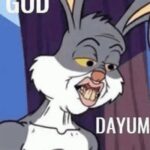The Audi MMI system is the central control hub for a variety of functions in your vehicle. When the MMI screen freezes on the Audi logo, it can be frustrating and limit access to essential features. This issue can stem from various causes, ranging from software glitches to coding modifications. This article delves into potential solutions for a frozen Audi Mmi Logo, specifically focusing on scenarios involving coding changes.
Understanding the Audi MMI and Potential Causes for Freezing
The Audi MMI (Multi Media Interface) controls entertainment, navigation, communication, and vehicle settings. A frozen Audi MMI logo often indicates a software or coding problem. One common cause is incorrect coding changes made through diagnostic software like Carista or VCDS (formerly VAG-COM). Modifying settings related to region, radio frequency bands, or other critical parameters can sometimes lead to system instability and a frozen MMI screen.
Troubleshooting a Frozen Audi MMI: Step-by-Step Guide
If your Audi MMI is stuck on the logo, there are several troubleshooting steps you can take:
1. Basic Reset: Attempt a soft reset by pressing and holding the SETUP, control knob, and top right menu button simultaneously for about 10-15 seconds. This often resolves minor software glitches.
2. Battery Disconnect: Disconnecting the car battery for 15-20 minutes can sometimes force a system reboot and clear temporary errors. Remember to have your radio code handy before disconnecting the battery.
3. Coding Reversal: If the issue arose after recent coding changes, try reversing those modifications. If you used Carista to change the region from Japan to EU, revert it back to Japan using the same software.
4. Diagnostic Software: Utilize diagnostic software such as VCDS (VAG-COM) to scan for fault codes in the MMI module. This can provide insights into the underlying cause of the problem. VCDS also allows for more advanced troubleshooting and potential software updates. A factory reset might be achievable through VCDS, but proceed cautiously and consult reputable resources for specific instructions.
5. Professional Assistance: If the problem persists after these steps, seeking professional help from an Audi specialist or a qualified technician is recommended. They possess the expertise and tools to diagnose and resolve complex MMI issues.
Preventative Measures for Future Coding Modifications
To minimize the risk of encountering a frozen MMI screen in the future when making coding changes:
- Research Thoroughly: Before making any coding modifications, thoroughly research the specific changes and their potential impact on your Audi MMI system. Understand the risks and benefits.
- Backup Existing Coding: Before implementing new coding, always back up your existing coding parameters. This allows you to easily revert to the previous settings if problems arise.
- Consult Reputable Sources: Rely on trusted forums, online communities, and professional resources for guidance on coding modifications. Seek advice from experienced users or technicians.
- Incremental Changes: Implement coding changes incrementally, testing each modification before proceeding to the next. This helps isolate the source of any problems that may occur.
Addressing a frozen Audi MMI logo often involves systematic troubleshooting. By following these steps and taking preventative measures, you can increase the likelihood of resolving the issue and prevent future occurrences. Remember to prioritize careful research and proceed cautiously when making any coding changes to your Audi’s MMI system.