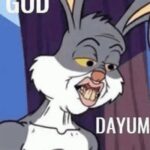Staying current with navigation technology is crucial for a seamless driving experience. This article provides comprehensive information on how to perform an Audi A8 Navi Update, ensuring your maps and software are up-to-date. An outdated navigation system can lead to inaccurate directions, missed exits, and wasted time. By keeping your Audi A8’s navigation system current, you can enjoy accurate routing, improved traffic avoidance, and access to the latest points of interest.
Updating Your Audi A8 Navigation System
There are several methods for updating your Audi A8’s navigation system, ranging from DIY solutions to professional installations.
Over-the-Air Updates (OTA)
Some Audi A8 models equipped with the latest MMI (Multi Media Interface) systems support over-the-air (OTA) updates. This method allows you to update your navigation system wirelessly via a Wi-Fi connection. Check your MMI settings to see if OTA updates are available for your vehicle. If available, follow the on-screen prompts to download and install the latest map data.
SD Card Updates
For Audi A8 models that don’t support OTA updates, using an SD card is a common method. You can purchase updated map data on an SD card from an authorized Audi dealer or the Audi website. After obtaining the SD card, insert it into the designated slot in your MMI system and follow the on-screen instructions to install the update. This process typically takes some time, so ensure your vehicle is parked and the ignition is on.
Audi App Store Updates
For select Audi A8 models with MIB 3, the new Audi App Store offers seamless integration of apps directly into the MMI. Among these are navigation apps that can provide real-time traffic information and updated maps. Ensure you have an active Audi connect PLUS subscription to access the App Store and download updates.
Dealership Updates
If you’re uncomfortable performing the update yourself, you can always take your Audi A8 to an authorized dealership. Technicians can perform the navi update for you, ensuring the process is done correctly. This option might incur a fee, but it provides peace of mind and expert assistance.
Benefits of an Updated Navigation System
Updating your Audi A8’s navigation system offers several significant advantages:
- Accurate Routing: Updated maps ensure you receive precise directions, avoiding outdated road information and closures.
- Improved Traffic Avoidance: Current navigation systems can provide real-time traffic data, helping you avoid congestion and find alternative routes.
- New Points of Interest: Updated maps include the latest businesses, restaurants, and other points of interest, ensuring you have access to the most current information.
- Enhanced Features: Software updates may include new features and functionalities for your navigation system, improving usability and performance.
- Fuel Efficiency: By providing the most efficient routes, an updated navigation system can contribute to improved fuel economy.
Conclusion
Keeping your Audi A8’s navigation system updated is essential for a safe and efficient driving experience. By utilizing one of the methods outlined above, you can ensure your system has the latest maps, software, and features. Whether you choose a DIY approach or visit a dealership, a current navi system will enhance your driving experience significantly. Regularly checking for updates will ensure you always have the most accurate and reliable navigation information at your fingertips.